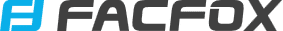If you are into developing complex mechanical systems, then you already know that it can be quite a challenge to design working gear sets. Maybe you were lucky to receive an introduction to gears through a Lego set, or maybe you were fortunate to be able to tinker around a mechanically-minded family member who already knew a thing or two about them. Believe me: when it comes to designing gear sets, any kind of exposure is helpful. Here, Sculpteo gives the concept of using 3D printing to prototype gear sets a big boost. Prototyping is extremely important in gear design because if gear systems don’t work together and turn accurately, it will throw your mechanical system off. Testing is key, and thankfully Sculpteo has compiled information, including three different YouTube video tutorials, to aid you in this once-challenging process.
To begin, Sculpteo refers use to an informative Instructable by Tomdf/Tom Flock that boils gear design down into three basic variables: The Center Distance (CD); The Pitch Diameter (PD); and the Outside Diameter (OD). There’s also a very handy online Gear Generator that can help you ensure that you have properly measured the distances and diameters necessary for your gear set. (You can also watch a video tutorial about how to use the Gear Generator, prepared by Sculpteo.) This site allows you to test out your gear properties and coordinates to determine if they will turn. If not, Gear Generator can do the math for you and adjust your calculations so your set will work. You can still control the Number of Teeth and the Pitch Diameter.
The Sculpteo blog post describes how the website works:
“The interface of the website is quite simplistic and lets you add or remove gears to the set as you wish. For each gear you’re adding you’re able to select the parent gear it needs to be ‘attached’ to and define is both the parent/child gear are sharing the same connection axis. It’s a useful feature if you’re willing to connect multiple gears to the same axis. The connection angle allows you to set up the disposition of the gears towards one another.”
After you have all the distances and diameters figured out, the set can be animated with the RPM defined by you. Then, you simply click on each gear and choose the “Download SVG” button. Once these files are saved, you will change .svg files into 3D printable .stl files using Blender.
Blender is so popular because it is rather easy to use. Again, Sculpteo is kind enough to include a video tutorial about how to use the software here. If the video isn’t enough for you to figure this out, the blog post also includes the 19 steps required to convert your .svg files into printable .stl files.
The last steps involve uploading your newly converted files up to Sculpteo so they can be 3D printed (if you are not using your own 3D printer to do the job). Remember that you have to repeat the above file conversion steps for each gear file, but eventually you will have you entire set ready to be 3D printed. To use Sculpteo’s services for printing (Sculpteo recommends 3D printing gear set prototypes in plastic material), create a new account or log into the one you already have, and follow the simple steps included in the below video.
Before you know it, you’ll be handling 3D printed prototypes of your gear set, and you will be able to fit it into your larger mechanical system to see the whole thing work together — hopefully flawlessly! Was this information relevant to a project you are working on currently or hope to soon? Tell us about it in the Gear Set 3D Printing forum over at 3DPB.com.
Subscribe to Our Email Newsletter
Stay up-to-date on all the latest news from the 3D printing industry and receive information and offers from third party vendors.
You May Also Like
Profiling a Construction 3D Printing Pioneer: US Army Corps of Engineers’ Megan Kreiger
The world of construction 3D printing is still so new that the true experts can probably be counted on two hands. Among them is Megan Kreiger, Portfolio Manager of Additive...
US Army Corps of Engineers Taps Lincoln Electric & Eaton for Largest 3D Printed US Civil Works Part
The Soo Locks sit on the US-Canadian border, enabling maritime travel between Lake Superior and Lake Huron, from which ships can reach the rest of the Great Lakes. Crafts carrying...
Construction 3D Printing CEO Reflects on Being Female in Construction
Natalie Wadley, CEO of ChangeMaker3D, could hear the words of her daughter sitting next to her resounding in her head. “Mum, MUM, you’ve won!” Wadley had just won the prestigious...
1Print to Commercialize 3D Printed Coastal Resilience Solutions
1Print, a company that specializes in deploying additive construction (AC) for infrastructure projects, has entered an agreement with the University of Miami (UM) to accelerate commercialization of the SEAHIVE shoreline...