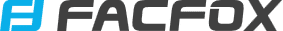For those just beginning to try their hand at 3D printing, often it’s easy to jump in with only the end goal in sight as you imagine that sophisticated looking machine pumping out your 3D models. Whether you are downloading a file from Thingiverse and printing it out as is, customizing open source files to your liking, or creating something altogether new and exciting, it all begins with the software that ultimately speaks to your 3D printing. And once you’ve got a bit of experience, digital design is where all the fun—and the power—begins.
For those just beginning to try their hand at 3D printing, often it’s easy to jump in with only the end goal in sight as you imagine that sophisticated looking machine pumping out your 3D models. Whether you are downloading a file from Thingiverse and printing it out as is, customizing open source files to your liking, or creating something altogether new and exciting, it all begins with the software that ultimately speaks to your 3D printing. And once you’ve got a bit of experience, digital design is where all the fun—and the power—begins.
Shapeways recently shared a blog regarding the numerous questions they get from novices just beginning to design and 3D print, and wondering what type of software to use and learn more about is at the top. And as their experts usually explain, the answer is found in having a clear idea of what you want to make and then choosing the software that will work best, specifically for that particular model. You certainly are not confined to one software as you weave in and out of projects, but you will definitely want to explore both CAD and 3D modeling if you are serious about 3D printing.
“CAD software is used when creating industrial, mechanical objects. Alternatively, 3D modeling packages more commonly used for making organic elements used for film special effects and video games,” states Andrew Simon Thomas from the Shapeways team. “Depending on the goals of your design, you may use both types of software at different stages of the design process to make the final 3D-printable design.”
You may be familiar with graphic designers, engineers, and perhaps those who work in the geospatial world, who are all very adept at using CAD with little interest in 3D printing (for now!). These programs are extremely versatile, and while the ins and outs of using them can be quite complex for some applications, as you begin delving in further, you should be able to start on a more simple basis, creating a 2D shape and then translating it to 3D.
“Drafting software comes from a long lineage of product designers, architects and engineers who would draw 2D plans, complete with measurements, which would be handed over to technicians or craftspeople who would interpret the designs and make the said object,” Thomas explains. “This could be done manually or with a successive process of machining. Nowadays we have tools like 3D printing so that the design can be interpreted by other software (CAM or Computer-Aided Manufacturing) to create the tool path or slicing for 3D printing.”
As your drawing is converted into a 3D object, it may just be a simple shell or surface, and one that you can build on for more complexity.
“Because CAD software takes its roots in 2D drafting it is mainly for functional, measured 3D objects. Any functional object around you (your phone or computer that you’re reading this blog on) was designed in CAD software,” states Thomas.
Below are some examples of CAD that the Shapeways team recommends exploring as you learn more about digital design and 3D printing:
But what about 3D modeling? While CAD offers a superior way to create 3D printed objects that offer functionality, at times you may be looking for more control and artistic latitude. As Shapeways points out, it’s important to take a look at the medium that has been used so spectacularly by those involved in areas such as film and animation: 3D modeling.
These software programs focus on the geometry of what you are creating, using the NURBS system or that of more basic polygons that will eventually form your model for 3D printing.
“The advantage of modeling over CAD is that modeling software gives users direct input into each vertex or surface individually or as groups,” states Thomas. “This allows for different ways to manipulate the shapes, often in ways that look more organic.”
If you are hoping to create something with more of an artistic bend, you should find that 3D modeling has the tools you need for creating a variety of shapes, at whatever level of complexity you desire.
“Using tools that emulate traditional artistic techniques, artists can get the most out of the geometry of a digital object,” Thomas explains.
Shapeways recommends trying out some of the following 3D modeling software programs:
As you begin experimenting with digital design, you will see that there are numerous user friendly and free software packages to try out. Whether you just try one and stick with it or branch out into being a multi-faceted user as you work on a variety of different 3D projects, you should see that a nearly infinite world is open to you as you begin creating on your own and then bringing your designs to fruition on the 3D printer. Discuss in the Shapeways forum at 3DPB.com.
[Source/Images: Shapeways]Subscribe to Our Email Newsletter
Stay up-to-date on all the latest news from the 3D printing industry and receive information and offers from third party vendors.
You May Also Like
Profiling a Construction 3D Printing Pioneer: US Army Corps of Engineers’ Megan Kreiger
The world of construction 3D printing is still so new that the true experts can probably be counted on two hands. Among them is Megan Kreiger, Portfolio Manager of Additive...
US Army Corps of Engineers Taps Lincoln Electric & Eaton for Largest 3D Printed US Civil Works Part
The Soo Locks sit on the US-Canadian border, enabling maritime travel between Lake Superior and Lake Huron, from which ships can reach the rest of the Great Lakes. Crafts carrying...
Construction 3D Printing CEO Reflects on Being Female in Construction
Natalie Wadley, CEO of ChangeMaker3D, could hear the words of her daughter sitting next to her resounding in her head. “Mum, MUM, you’ve won!” Wadley had just won the prestigious...
1Print to Commercialize 3D Printed Coastal Resilience Solutions
1Print, a company that specializes in deploying additive construction (AC) for infrastructure projects, has entered an agreement with the University of Miami (UM) to accelerate commercialization of the SEAHIVE shoreline...