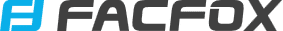SOLIDWORKS 2018 Enhances User Experience, Encourages Simulation, Adds Features to Optimize 3D Printing Experience
 When it comes to 3D software, SOLIDWORKS is a mainstay in today’s busy design world. SOLIDWORKS Corporation’s software suite, acquired by France-based Dassault Systèmes back in 1997, sees widespread use across a number of applications and industries; its use in 3D printing is a given for many designers. The platform is best known for bringing 3D solid modeling capabilities to the desktop, having been first developed in 1993 with a vision to make 3D CAD technology more accessible. The first SOLIDWORKS software release hit the market in 1995, and each year since the platform has seen rising adoption. SOLIDWORKS now reports more than 3,246,750 users in 80 countries around the world, and more than two million students graduating annually with training in SOLIDWORKS. Annual updates to the software offerings have seen a response to a growing 3D industry, as designers grow their skills and hardware continues to advance, requiring more sophisticated capabilities. The 2018 release has been in beta since late June, as subscription customers have had early access to the latest version ahead of its finished final release.
When it comes to 3D software, SOLIDWORKS is a mainstay in today’s busy design world. SOLIDWORKS Corporation’s software suite, acquired by France-based Dassault Systèmes back in 1997, sees widespread use across a number of applications and industries; its use in 3D printing is a given for many designers. The platform is best known for bringing 3D solid modeling capabilities to the desktop, having been first developed in 1993 with a vision to make 3D CAD technology more accessible. The first SOLIDWORKS software release hit the market in 1995, and each year since the platform has seen rising adoption. SOLIDWORKS now reports more than 3,246,750 users in 80 countries around the world, and more than two million students graduating annually with training in SOLIDWORKS. Annual updates to the software offerings have seen a response to a growing 3D industry, as designers grow their skills and hardware continues to advance, requiring more sophisticated capabilities. The 2018 release has been in beta since late June, as subscription customers have had early access to the latest version ahead of its finished final release.
SOLIDWORKS 2018 is now here, and the updates available showcase a great deal of new features designed in response to customer requests. I had the early opportunity to hear about the newest offerings on-site at Dassault Systèmes’ North American headquarters in Waltham, Massachusetts, ahead of the announcement. Those behind the new developments shared their work and a behind-the-scenes look into the latest SOLIDWORKS developments, and we’ll soon be taking a much more in-depth look as shared by the team.
SOLIDWORKS 2018 will see enhancements from the moment of logging on, as user experience plays a big role in usability; the new welcome screen will offer users “resources right at the end of their mouse,” said Kurtis Anliker, Worldwide Director of Product Introduction. As Anliker walked me through demonstrations of several of the key updates, he kept a steady stream of information coming. All of the updates are designed to provide context and ease in operation, as every year the SOLIDWORKS team takes into account accumulated critical feedback gathered from users at every step of the journey, including during beta.
Several of them I saw in practice, as the on-site 3DEXPERIENCE Lab has integrated the latest version of SOLIDWORKS into its operations. As Suchit Jain, Vice President, Strategy and Community, showed me while we walked through the lab, several new features offer a more intuitive experience, notably including the integration of online licensing, an admin portal, and touch mode. While many users will have a primary computer from which they carry out the bulk of their design work, many people in today’s mobile, digital world often find themselves using multiple devices on a daily basis; the ability to use SOLIDWORKS at work, at home, and on the move comes in the flexibility of online licensing. Jain had me work on some modifications on a part design on the web-based SOLIDWORKS and the team’s hard work in allowing for full functionality without lag seems to have paid off, as all my changes were made to the design in real time.
- Design inside the 3DEXPERIENCE Lab
- [Photos: Sarah Goehrke]
The SOLIDWORKS Admin Portal, Anliker explained, adds more flexibility to licensing, allowing users to administrate their licenses online, manage assets online, and more. Touch Mode is a new way for SOLIDWORKS users to interact with their designs, as touch-based devices become more popular among industrial designers and, indeed, users of all levels. This was apparent in the 3DEXPERIENCE Lab, where Touch Mode offered a fast-responding experience.
“The nicest thing about Touch Mode environment is that it’s very productive for people who want to get out and on the go. We’ve also introduced Touch Sketching, to turn finger/pen strokes automatically into sketch entities. What we have been finding from beta testing internally/with customers is you can sketch faster with pen/finger, faster than with a mouse,” Anliker told me.
“We’ve learned very quickly that the next generation of users have never used a mouse; I have a 5-year-old daughter, lots of kids know nothing but touch devices. With Apps for Kids, one of the first things we saw was none of these kids knew what to do with a mouse, they wanted to point at a screen and draw with their fingers. We are building new foundations in 2018. Touch Mode uses the same SOLIDWORKS look and feel that users are accustomed to, pen sketch on design and convert or auto-convert as I draw, put into SOLIDWORKS geometries.”
Senior Product Manager Craig Therrien agreed, noting that he finds it much more natural to design by touch.
That accessibility and ease of use is a major underpinning in SOLIDWORKS 2018, as Kishore Boyalakuntla, Vice President, Product Portfolio Management, Brand UX Leader, noted that customers turn to SOLIDWORKS “for ease of use and consistency.” One of the common threads, he said, is the ease of use that permeates the entire process — and it doesn’t matter what that process is. Certainly as digitization rises in engineering and manufacturing we’re seeing an across-the-board rise in adoption of digital technologies, including 3D printing, and design in SOLIDWORKS is adapting to the changing field as more features for additive manufacturing are added alongside those for traditional designs for injection molding and other conventional processes.“This capability makes CAD computer augmented design more accessible even to non-engineers,” Therrien explained. “It’s like sketching, anyone can pick up a pen and sketch on paper, while not everyone knows how to click and pick. It’s using what you’re already comfortable with, makes CAD more accessible to everybody.”
“I say this every year, but this is one of our greatest releases ever. In my mind, it’s an incredibly mature release that enables customers to go end to end,” Boyalakuntla said with a smile.
“You will see that many SOLIDWORKS users are early adopters of 3D printing technologies.”
He went on to outline the major focus areas of the 2018 release, which broke down as:
- Quality & performance – 46%
- Innovations & enhancements – 36%
- Delighters – 19%
 These are across the board for designs for additive and subtractive techniques. That last category, delighters, is defined as what users do every day. “Instead of clicking seven times, now they click five times to get the job done; clicking less, focusing on things more, you can get jobs done faster,” Boyalakuntla said.
These are across the board for designs for additive and subtractive techniques. That last category, delighters, is defined as what users do every day. “Instead of clicking seven times, now they click five times to get the job done; clicking less, focusing on things more, you can get jobs done faster,” Boyalakuntla said.
Among the biggest additions of note for 3D printing is the incorporation of topology optimization, which was noted as being brought in for the purposes of additive manufacturing.
“The beauty of 3D printing is that you can create shapes you can’t for subtractive manufacturing. But if you’ve been in subtractive for 30 years it can be hard to create for additive; this can help with that,” Boyalakuntla told me as we discussed design for additive manufacture (DfAM). “And the beauty is that this is not something we developed from scratch; the technology comes from a company Dassault Systèmes acquired, Tosca, which has a proven 15-year-plus legacy of customers using it.”
As this practice with Tosca illustrates, SOLIDWORKS seeks to integrate proven solutions for a growing suite of digital needs. Topology optimization is an ability that has a great deal to offer in DfAM, as we hear with increasing frequency, and the design team at SOLIDWORKS is enthusiastic about its potential.
“I’m really excited about the topology study being released with 2018; DfAM still something a lot of engineers are really new to. Software doing DfAM for you, almost, makes it a lot easier, makes design for production much more accessible. Like most, it’s down to the designer to understand the process. We have a lot in SOLIDWORKS for injection molding, added some in 2017 for 3D printing as well; this is the next natural progression to enable design for additive,” Product Portfolio Manager Mark Rushton told me of the move.
“We joined America Makes, as we’re keen to promote additive and really exploit the benefits, there’s a lot more we can do. From my point of view, additive manufacturing can be now treated as another way to produce products, and I don’t think it has been in the past, it has been a tool as part of the process, and is now at the stage where you can use it for tools and fixture design, things like that. Additive manufacturing needs to be treated as another manufacturing process, not just something you do. Check tools a big way of doing that, always need to check in manufacturing. I think additive should be the same, you don’t just 3D print something and hope for the best. There should be a way to check, that’s really what we have with SOLIDWORKS 2018.”
America Makes, as we’ve seen first-hand, is working at the forefront of efforts to advance additive manufacturing capabilities; partnering with the organization shows a strong focus on collaboration key to both SOLIDWORKS and America Makes.
Gian Paolo Bassi, CEO of SOLIDWORKS, voiced his support as well regarding the incorporation of topology optimization geared toward DfAM. The company, he told me, is changing with the times and listening to its customers to ensure that they deliver what the market is calling for, the tools that will actually propel forward momentum and lead to best practices. As 3D printing is a relatively newer technology for design software, advances in this space require a new way of thinking, and SOLIDWORKS is changing its thought processes accordingly.“For 3D printing you have to minimize amount of material you use; for subtractive the goal is to minimize material removed. In the past we did not care about optimizing weight because it was not necessary, while with 3D printing it’s the key factor. Topology optimization is key,” Bassi told me. “Design Guidance — topology optimization usually starts with something we design, we have computer come up with refinements, go through cycle to reach optimization. This is a different flavor in the direction of guidance. Instead of giving the computer initial geometry, we give computer the problem. I want to create a bracket, or a shock absorber — what should be the optimal shape for my shock absorber? Computers come up with much better ideas. We’ve seen over and over again if you give the computer at the high level the formulation of the problem, do a very good job of describing the problem, the computer is free to use optimization, do stress and strain, come up with what the design should look like.”
 Additional updates for 2018 include Mesh Mode, Model Based Design (MBD), Tab and Slot, Manage, Inspection, Routing, 3DInterconnect, ECAD, and more.
Additional updates for 2018 include Mesh Mode, Model Based Design (MBD), Tab and Slot, Manage, Inspection, Routing, 3DInterconnect, ECAD, and more.
SOLIDWORKS 2018 updates are grouped into four main solutions:
- Design to Manufacture
- Distributed Data Management (coming November 2017)
- Designer to Analyst (coming November 2017)
- Electrical and IoT (coming May 2018)
I learned a great deal from the team in Boston, and look forward to diving deeper into their insights soon!
For a look into new features available in SOLIDWORKS 2018, you can check out this video overview and the 15 other brief videos in the related playlist:
Join the discussion on this story and other 3D printing topics at 3DPrintBoard.com, or share your comments below.
[SOLIDWORKS screen images provided by Dassault Systèmes]
Subscribe to Our Email Newsletter
Stay up-to-date on all the latest news from the 3D printing industry and receive information and offers from third party vendors.
You May Also Like
Precision at the Microscale: UK Researchers Advance Medical Devices with BMF’s 3D Printing Tech
University of Nottingham researchers are using Boston Micro Fabrication‘s (BMF) 3D printing technology to develop medical devices that improve compatibility with human tissue. Funded by a UK grant, this project...
3D Printing Webinar and Event Roundup: April 21, 2024
It’s another busy week of webinars and events, starting with Hannover Messe in Germany and continuing with Metalcasting Congress, Chinaplas, TechBlick’s Innovation Festival, and more. Stratasys continues its advanced training...
3D Printing Webinar and Event Roundup: March 17, 2024
It’s another busy week of webinars and events, including SALMED 2024 and AM Forum in Berlin. Stratasys continues its in-person training and is offering two webinars, ASTM is holding a...
3D Printed Micro Antenna is 15% Smaller and 6X Lighter
Horizon Microtechnologies has achieved success in creating a high-frequency D-Band horn antenna through micro 3D printing. However, this achievement did not rely solely on 3D printing; it involved a combination...