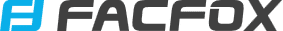Since our buying guide last year, a lot has changed in 3D Print-Land. More functional desktop 3D printers have emerged, and a slew of competitors entered the low-cost 3D printing space. All of this competition is good for you, the 3D printer buyer. It may also be very confusing. To help you out we’ve evaluated and selected the best 3D printers to buy in 2018.
We can see the market roughly split into three groups: low-cost desktop 3D printers for around $500, midrange systems for around $1,000 and Pro systems for above $2,500.
Low-Cost Desktop 3D Printers
In low-cost systems, we see printers that barely work or that function intermittently. There is often assembly required and a lot of tweaking to be done. With Tender Loving Care these printers can work. They’re for those who are budget constrained or want to impulse buy a printer. I’d recommend them to someone who likes to hardware hack and modifies things but not if you want to print a lot of stuff. It would be perfect for the mechanical engineering student who has time to invest in improving it.
Da Vinci Jr. 1.0W. XYZprinting’s da Vinci Jr. series printers can be had for around $300. This enclosed system is very easy to use, set up and get started with. The systems are safe and for this price point reliable. The prints are not great frankly, but the overall package is a lot easier to use than the Prusa i3 clones around this price. This particular model even has WiFi. This is a choice to consider for kids or if simplicity is key to you.
Printrbot Play V2 The Printrbot Play costs $500 for the kit ($600 assembled) and for the price is a very reliable bargain. A spare architecture that has been built upon over the years gives us an easy to use, great little printer. Printrbot cares about their customers and about simplicity, and this shows when using these systems or being their customer. Whereas there are many companies in 3D printing that just toss a box over a fence and hope it hits a customer, Printrbot cares, which is nice.
Anet A8. There are an awful lot of Prusa i3 clones out there. Some of these are hopelessly overrated, but one I do like is the Anet A8 (I’m not getting any money from affiliate links by the way). Value engineered well it does the job. Components are not perfect, and you will have to bring a lot of tweaking to the table, but for $200 this does work, eventually.
Monoprice MP Select Mini. The Monoprice MP Select Mini 3D printer has been around for a few years but is a monument to value engineering at $200. It is an imperfect little thing and would require mods and upgrades to work well. It’s kind of that one embarrassing but lovable uncle that falls over drunk every Thanksgiving. Something about it makes you gloss over the faults though. There’s a lively Facebook community for it.
Which one do you choose? If you wanted to learn 3D printing, I’d opt for the Anet or Printrbot. They have steep learning curves, but these are systems that will continue to perform as you get better. Want something easier? XYZ.
Midrange Desktop 3D Printers
Midrange systems are best for people who want to actually make parts. They are more reliable than entry-level systems and have components that last longer. With a lot of tweaking some of these systems provide high-quality parts. Official Prusa i3s, for example, can with correct tweaking make great parts. We’re seeing better prints in this category and more things such as touchscreens while automated bed levelling is becoming commonplace. What we’re seeing in this category is that more people are paying attention to the ecosystem so looking at filaments, settings and software to enable better prints and better user experience. We’re not there yet though. I wouldn’t recommend a printer for your grandma, and we do not yet have a toaster for stuff.
Prusa i3. The Prusa i3 has been copied by many vendors. The Prusa Original from Prusa Research itself is built much better than any of the clones. At $1,000 (and $600 in kit form) it’s a steal. If you want to learn the skill of 3D printing, there is no better 3D printer out there, and the results of a well dialled in one can be amazing. Straight out of the box you will have to do some work and really get to know your printer to succeed, however. Vis a vis a clone the Prusa will save you a lot of time and last longer. Many clones die after around 12 months, so this is something to consider.
Craftunique CraftBot XL. The Craftunique CraftBot XL is a large build volume printer with a touchscreen and handy easy to use software. Craftbots are easy to use, and this system can consistently build you good parts at a price of around $1900. Print quality is solid, and this is a real workhorse. Often overlooked I think that Craftbot deserves to be much better known.
In this segment, I’d pick the Prusa if I want to learn how to make very detailed 3D prints at high quality or if I wanted to understand 3D printing. If I want to print a lot, often and inexpensively nothing beats the Craftbot XL around this price point.
Pro 3D Printers
Pro 3D printers are meant to be used for businesses. Generally, more effort has been put into ease of use, component quality of the hardware, user friendliness of screens and software as well as print quality. Build volumes and speeds should be higher as should overall performance. These printers now are approaching “printing with a few clicks and some user knowledge”, and hopefully we’ll see more “fire and forget” and less “guess your way to a part” in the future.
Formlabs Form 2. Formlabs singlehandedly created the desktop SLA space for 3D printers. The Form 2 is a good performer, starting at $3,350. The ease of use of the Formlabs software and wireless on the printer as well as using the system overall are best in class. With SLA you can make very detailed and smooth parts. Cleanup, removing supports and curing your parts is still annoying, however. For jewellery, dental, hearing aids, customised items or prototyping businesses the Form 2 is a clear choice. For other applications requiring a lot of end-use parts Fused Deposition Modeling has a clear advantage in having stronger and tougher parts. Formlabs has a Cell set up that businesses can use to manufacture in clusters. Formlabs systems already produce output that can be compared directly and favourably to many industrial systems. An interesting choice for manufacturing in dental and hearing aids as well as similar applications.
Ultimaker S5. The Ultimaker S5 is quiet, super simple to use and gives high-quality FDM prints. Many 3D printers have support or dual nozzle 3D printing but on the S5 that actually works and is relatively easy to do. I always thought that spool detection using RFID or similar was a bit of a silly gimmick, but it does actually save you time, as does the interrupted print/pause when filament runs out. Being able to easily change between an aluminium and glass build plate is a great feature as well. Replacing the print cores is simple, and it is just the kind of feature that businesses will like. What I like about Ultimakers is that the features are clearly built by people who want to make printing easier for you. $6,000 is a lot for a desktop FDM printer, but for a business, the savings in downtime and maintenance will matter more in the long run.
In this segment I’d opt for the Formlabs if I was interested in fine things, moulds, dental, hearing aids, casting and the like. If I was interested in tougher end-use parts, I’d go with the Ultimaker.
What is your opinion? Which systems would you like to see included here?
Let us know your picks for best 3D printers at 3DPrintBoard.com or share your thoughts in the Facebook comments below.
Subscribe to Our Email Newsletter
Stay up-to-date on all the latest news from the 3D printing industry and receive information and offers from third party vendors.
You May Also Like
3D Printing Unpeeled: New Arkema Material for HP, Saddle and Macro MEMS
A new Arkema material for MJF is said to reduce costs per part by up to 25% and have an 85% reusability ratio. HP 3D HR PA 12 S has been...
3D Printing News Briefs, January 20, 2024: FDM, LPBF, Underwater 3D Printer, Racing, & More
We’re starting off with a process certification in today’s 3D Printing News Briefs, and then moving on to research about solute trapping, laser powder bed fusion, and then moving on...
3D Printing Webinar and Event Roundup: December 3, 2023
We’ve got plenty of events and webinars coming up for you this week! Quickparts is having a Manufacturing Roadshow, America Makes is holding a Member Town Hall, Stratafest makes two...
Formnext 2023 Day Three: Slam Dunk
I’m high—high on trade show. I’ve met numerous new faces and reconnected with old friends, creating an absolutely wonderful atmosphere. The excitement is palpable over several emerging developments. The high...